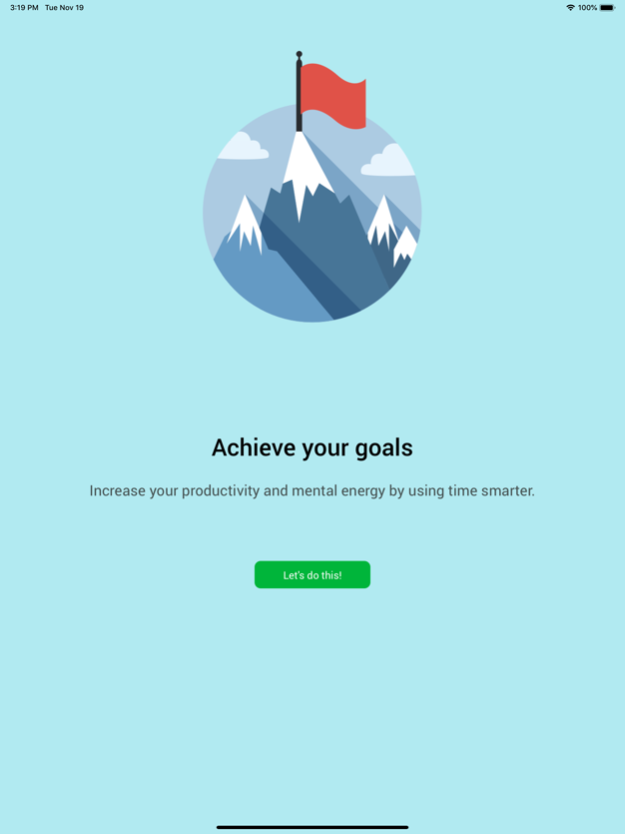DayNinja - Flow & Focus Timer+ 1.2.5
Free Version
Publisher Description
Get into the flow state easier with DayNinja.
Use the pomodoro flow timer to clear your mind and focus one task at a time.
See your flow time when you return to the app.
DayNinja combines the best productivity methods in the world: Pomodoro technique ™ by Francesco Cirillo, GTD by David Allen, Deep work, timeboxing and more all in one FREE app.
Backed by scientifically proven time management methods this free pomodoro focus timer app will help you to be more productive. Some features include:
- Day View: Integrates with your calendar. See your focus tasks planned out between appointments.
- New Day: DayNinja cleans up old tasks and resets your timers ready for you to re-prioritise focus goals each day.
- KPI Performance streaks: Measure your focus each day and compare with daily performance charts.
- Metrics: Learn how many hours you spend doing focused work, breaks and the time you will finish your workday based on your goals and appointments.
- To-do: prioritise your days’ tasks by drag & drop.
- Target block count & estimates: keep motivated with focus goals, set your personal daily targets.
- Optimised user interface: Quick swipe actions to keep you in flow throughout your day.
- Customise your block & break durations as you grow your ability to focus.
- Tags let you see at a glance related tasks and projects in your todo list.
- Satisfying sounds keep your day light and a smile on your face as you slash through tasks.
- Flow state friendly: keep working when you get in the zone and your focus time is still tracked.
- Focus time summary: receive a report of your total focus time each week.
The ideal productivity tool for founders, professional freelancers, designers and coders.
---
From the author:
"Do you know how many hours of your day are actually productive, focused time?
Whether it be phone calls, emails, your smartphone or well-meaning colleagues tapping you on the shoulder for a “Do you have a minute?” kind of chat, our days are bombarded with interruptions. Before we know it, the day is over and we are left feeling rather down and thinking "Eek!? ...Is that all I got done today?"
Now let’s just assume that it is possible to work in a quiet place away from external interruptions. Our own minds are an even bigger source of distraction, with a new thought entering our minds every 3 minutes! Unless we have a system, a method, a process - whatever you want to call it, the outcome is likely to be the same day after day: stressful mess bouncing between other people’s agendas and not getting your most important work done. Sound familiar?
This app has been inspired by proven productivity techniques:
Pomodoro timer: The idea is to work in predetermined blocks of time. To do this, simply break a task up into 25-minute segments without stopping or getting distracted.
Getting Things Done®: Begin with a to-do list for the day and classify tasks according to priority.
---
You have allocated tasks, time, all under your own terms, you have achieved your goals, performed every task with a sense of quality and you finish every day satisfied. It sounds simple, and it is… in concept, but don’t expect to master this technique right away. It takes weeks of practicing the method day in and day out. It takes discipline. I have strayed at times when overwhelmed, I have reached the end of the week and wondered, “Where did I achieve this week”. It is those weeks when I have failed to be disciplined and failed to use the app. I have let other people’s agendas overrun my own.
Researchers have proven that self-control is one of the key determinants of success. When you exercise self-control and self-discipline through a good part of your day, it cannot help but spill over into other areas of your life... How you eat, sleep and your health and happiness. Stick with it, and you too will be a DayNinja.
Nathan Challen
theDayNinja.com
Want to learn more? read: “Zen and the art of getting Sh*t done” & Medium or subscribe for more productivity tips.
Psst! Looking to induce the flow state more easily? get free training at https://theDayNinja.com
Jul 20, 2021
Version 1.2.5
Use focus to induce the flow state. Get into flow by first working on a single task at a time (the Pomodoro technique ™ by Francesco Cirillo).
If you are in flow, ignore the the timer alerting you to take a break. Keep working and when you return to the app you'll be prompted to confirm that you were working up until then.
Easy! the flow timer is updated and your calendar will reflect you were working that time on the current task.
About DayNinja - Flow & Focus Timer+
DayNinja - Flow & Focus Timer+ is a free app for iOS published in the Office Suites & Tools list of apps, part of Business.
The company that develops DayNinja - Flow & Focus Timer+ is Envisage Apps. The latest version released by its developer is 1.2.5.
To install DayNinja - Flow & Focus Timer+ on your iOS device, just click the green Continue To App button above to start the installation process. The app is listed on our website since 2021-07-20 and was downloaded 4 times. We have already checked if the download link is safe, however for your own protection we recommend that you scan the downloaded app with your antivirus. Your antivirus may detect the DayNinja - Flow & Focus Timer+ as malware if the download link is broken.
How to install DayNinja - Flow & Focus Timer+ on your iOS device:
- Click on the Continue To App button on our website. This will redirect you to the App Store.
- Once the DayNinja - Flow & Focus Timer+ is shown in the iTunes listing of your iOS device, you can start its download and installation. Tap on the GET button to the right of the app to start downloading it.
- If you are not logged-in the iOS appstore app, you'll be prompted for your your Apple ID and/or password.
- After DayNinja - Flow & Focus Timer+ is downloaded, you'll see an INSTALL button to the right. Tap on it to start the actual installation of the iOS app.
- Once installation is finished you can tap on the OPEN button to start it. Its icon will also be added to your device home screen.